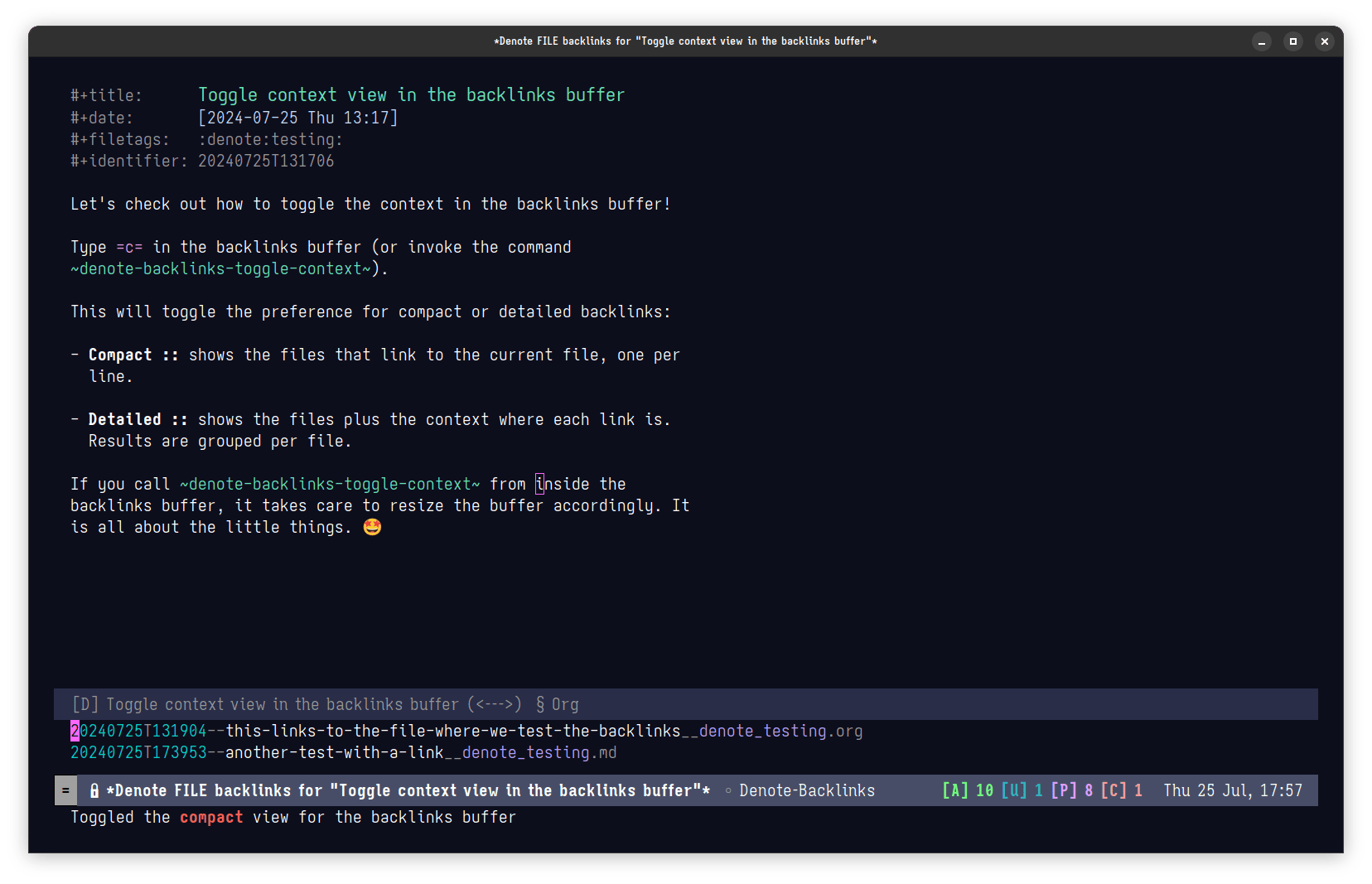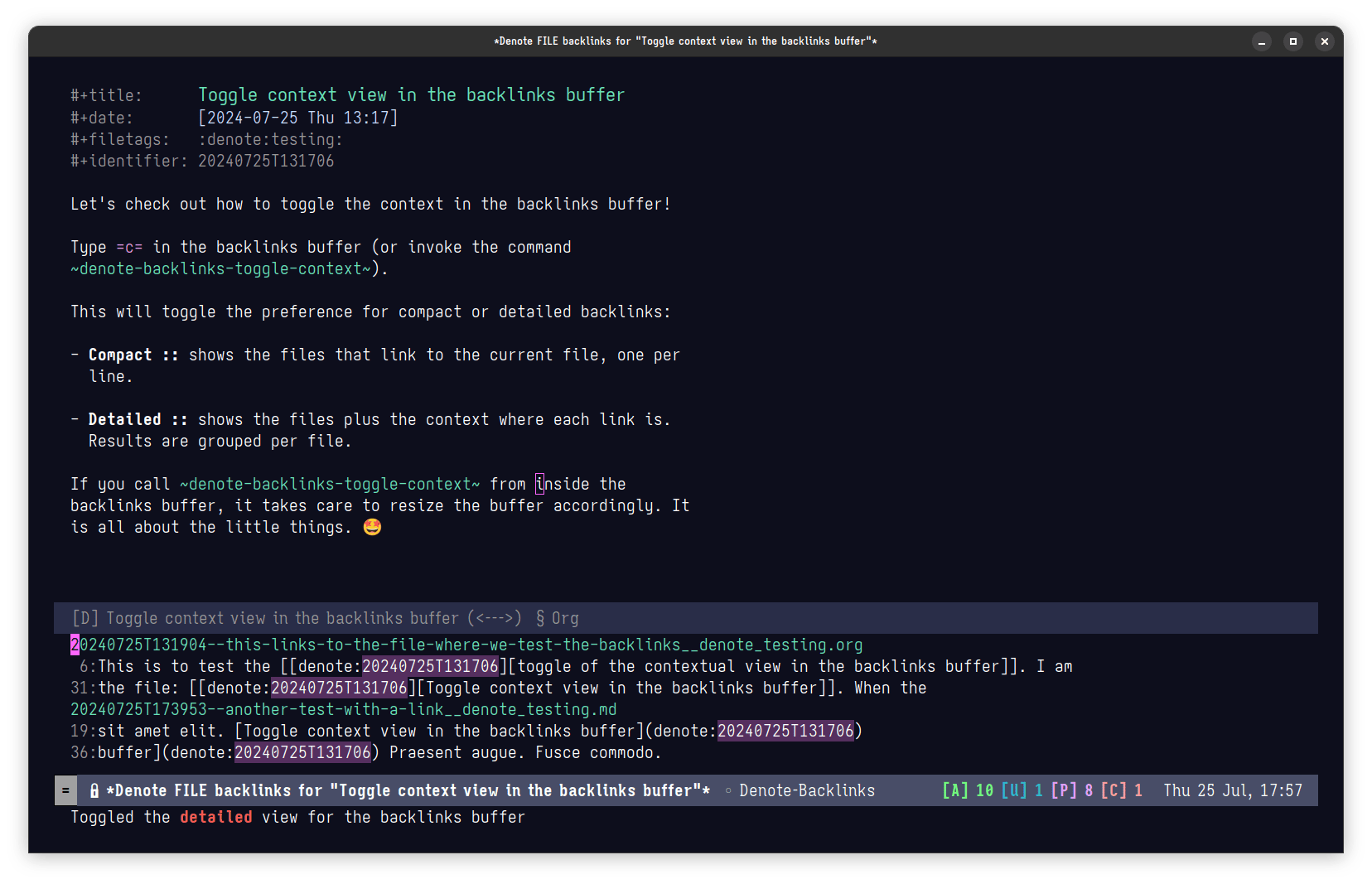Emacs: Denote backlinks buffer can now toggle its details
The level of detail shown in the backlinks buffer can now be toggled
on demand. This is done with the new command
denote-backlinks-toggle-context. The feature is available as part of
the current development target of Denote (version 3.1.0-dev, which I
am actively working on).
Below are a couple of pictures, showing a note that (i) has just
gotten a backlinks buffer with the denote-backlinks command and (ii)
the user interacts with the backlinks buffer to show/hide the context
of matching links.
The compact view
This shows the files that link to the current file, one per line. If a file has multiple links, it still counts as one on this list.
The detailed view
In this presentation, each match is displayed in its context, with a reference to the line number it is found at. Multiple links in each file are shown separately and are grouped per file.
The implementation details may change
Remember that this is part of the current development version. I might make further changes to it and I am happy to get your feedback.
Users have long now had the denote-backlinks-show-context option to
set their default preference. With current developments, they can
still do what they did, plus toggle the view when the need arises.
When will version 3.1.0 be released?
There are no deadlines. Things are in a good state, but I will not rush to make this happen. To give you a rough idea, expect it some time in mid to late August.
About Denote
Denote is a simple note-taking tool for Emacs. It is based on the idea that notes should follow a predictable and descriptive file-naming scheme. The file name must offer a clear indication of what the note is about, without reference to any other metadata. Denote basically streamlines the creation of such files while providing facilities to link between them.
Denote’s file-naming scheme is not limited to “notes”. It can be used for all types of file, including those that are not editable in Emacs, such as videos. Naming files in a consistent way makes their filtering and retrieval considerably easier. Denote provides relevant facilities to rename files, regardless of file type.
- Package name (GNU ELPA):
denote - Official manual: https://protesilaos.com/emacs/denote
- Change log: https://protesilaos.com/emacs/denote-changelog
- Git repositories:
- Video demo: https://protesilaos.com/codelog/2022-06-18-denote-demo/
- Backronyms: Denote Everything Neatly; Omit The Excesses. Don’t Ever Note Only The Epiphenomenal.